Notes & Annotations
Create notes directly on any element of your website. Mark specific areas with colored pins and add detailed feedback with rich text formatting.”
Stop juggling emails and external tools. Give your clients a professional way to collaborate directly on your website – all feedback in one place, right inside WordPress.
Why Pintra?
No more emails, Slack messages, or external tools. Pintra brings your team together directly in WordPress – for faster feedback, clearer communication, and better results.
For Agencies
Enable seamless collaboration directly in WordPress. Your clients can provide feedback, suggest changes, and communicate clearly – all without leaving your website.
Explore Our
Everything you need for seamless client collaboration directly in WordPress.
Create notes directly on any element of your website. Mark specific areas with colored pins and add detailed feedback with rich text formatting.”
Suggest text changes visually. Clients can mark text passages and provide corrected versions side-by-side, making it crystal clear what needs to be changed.
Enable visual image feedback. Clients can mark specific areas on images and suggest replacements or modifications – no more vague descriptions.
Let clients draw directly on your website. Perfect for highlighting areas, showing layout changes, or providing visual direction with precision.
Handle complex requests with tickets. Clients can create structured tickets for larger issues, track their status, and manage multiple requests efficiently.
Test and annotate separately for Desktop, Tablet, and Mobile views. Each viewport has its own annotations, ensuring responsive design feedback.
Enable threaded conversations on every note. Clients and your team can discuss feedback, ask questions, and clarify requirements in context.
Organize feedback with custom categories, priorities, and statuses. Track what’s new, in progress, or resolved – tailored to your workflow.
Design emails to match your brand. Fully customize email templates for notifications, so every communication reflects your agency’s style and voice.
Grant access without registration. Send clients secure token links for instant, hassle-free access – no accounts or passwords needed.
Brand Pintra as your own. Customize colors, logos, and styling to match your agency’s identity – clients see your brand, not ours.
Simple access for clients via token link or magic link email. Send a secure link and clients can start collaborating immediately – no complicated setup required.
Modern, performant application built with Vue 3. Enjoy a fast, responsive interface with reactive components and smooth user experience.
Comprehensive REST API for seamless integration. Access all Pintra data programmatically, integrate with external tools, or build custom workflows.
Extend Pintra with JavaScript events and PHP hooks. Listen to custom events, hook into workflows, and customize functionality to fit your needs.
Create notes anywhere on your website with colored pins. Add rich text comments, organize by categories, and track status – perfect for general feedback and discussions.
Enable precise feedback with text and image corrections. Clients mark passages or image areas and suggest changes visually – see exactly what needs to be updated without lengthy explanations.
Let clients draw directly on your website. Perfect for layout suggestions, highlighting areas, or providing visual direction. Combine drawings with notes for comprehensive, actionable feedback.
Create tickets for complex issues that need detailed attention. Add descriptions, attachments, and track everything in one organized place.
Track ticket progress from creation to resolution. See what's new, in progress, or completed – keep your team and clients informed every step of the way.
Assign priorities to tickets so urgent issues get attention first. Organize your workflow and ensure nothing important falls through the cracks.
Tagline
See how agencies are transforming their client collaboration with Pintra.
“Lorem ipsum dolor sit amet, consectetur adipiscing elit, sed do eiusmod tempor incididunt ut labore et dolore.”
“Lorem ipsum dolor sit amet, consectetur adipiscing elit, sed do eiusmod tempor incididunt ut labore et dolore.”
“Lorem ipsum dolor sit amet, consectetur adipiscing elit, sed do eiusmod tempor incididunt ut labore et dolore.”
“Lorem ipsum dolor sit amet, consectetur adipiscing elit, sed do eiusmod tempor incididunt ut labore et dolore.”
“Lorem ipsum dolor sit amet, consectetur adipiscing elit, sed do eiusmod tempor incididunt ut labore et dolore.”